- 您现在的位置:买卖IC网 > Sheet目录279 > 101-0359 (Rabbit Semiconductor)KIT DEVELOPMENT BASIC RABBIT2000
��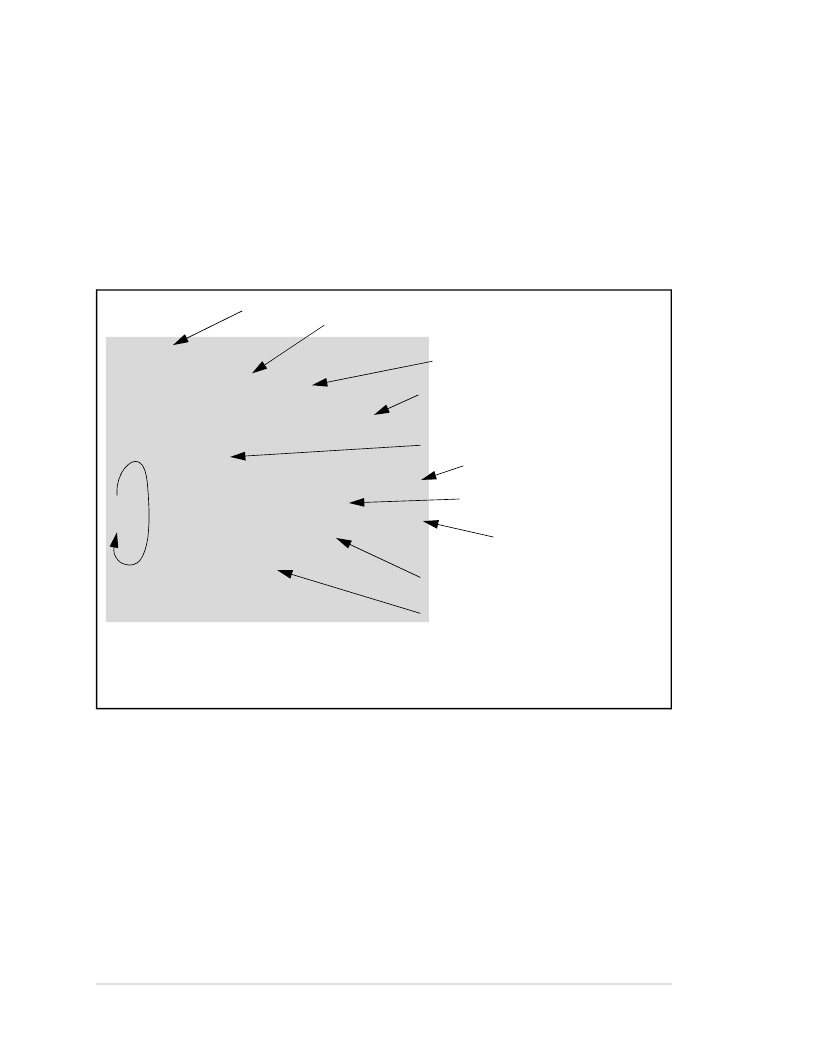 �
�
3.1� Running� Sample� Program� DEMOJR1.C�
�This� sample� program� can� be� used� to� illustrate� some� of� the� functions� of� Dynamic� C.�
�First,� open� the� file� DEMOJR1.C� ,� which� is� in� the� SAMPLES/JACKRAB� folder.� The� program�
�will� appear� in� a� window,� as� shown� in� Figure� 4� below� (minus� some� comments).� Use� the�
�mouse� to� place� the� cursor� on� the� function� name� WrPortI� in� the� program� and� type� <Ctrl-H>� .�
�This� will� bring� up� a� documentation� box� for� the� function� WrPortI� .� In� general,� you� can� do�
�this� with� all� functions� in� Dynamic� C� libraries,� including� libraries� you� write� yourself.� Close�
�the� documentation� box� and� continue.�
�C� programs� begin� with� main�
�NULL� is� a� macro� for� a� zero� pointer�
�main(){�
�write� to� SPCR� register� to�
�initialize� parallel� port� A�
�WrPortI(SPCR,NULL,0x84);�
�Write� all� 1’s� to� port� A�
�to� turn� off� all� LEDs�
�WrPortI(PADR,&PADRShadow,0xff);�
�Start� a� loop�
�while(1)� {�
�BitWrPortI(PADR,&PADRShadow,1,2);�
�for(j=0;� j<25000;� j++);�
�BitWrPortI(PADR,&PADRShadow,0,2);�
�for(j=0;� j<1000;� j++);�
�}� //� end� while(1)�
�Set� bit� 2� to� a� “1”�
�LED� DS3� off.�
�Time� delay� by� counting�
�to� 25,000.�
�Set� bit� 2� to� a� “0”�
�turning� LED� DS3� on�
�Count� to� 1000� for� a� shorter�
�time� delay�
�}� //�
�end� of� main�
�End� of� the� endless� loop�
�Note:� See� Rabbit� 2000� Microprocessor� User� ’s� Manual�
�(Software� Chapter)� for� details� on� the� routines� that� read� and�
�write� I/O� ports.�
�Figure� 4.� Sample� Program� DEMOJR1.C�
�To� run� the� program� DEMOJR1.C� ,� load� it� with� the� File� >� Open� menu,� compile� it� using� the�
�Compile� menu,� and� then� run� it� by� selecting� Run� in� the� Run� menu.� The� LED� on� the�
�Development� Board� should� start� flashing� if� everything� went� well.� If� this� doesn’t� work�
�review� the� following� points.�
�?� The� target� should� be� ready,� which� is� indicated� by� the� message� “BIOS� successfully� com-�
�piled...”� If� you� did� not� receive� this� message� or� you� get� a� communication� error,� recom-�
�pile� the� BIOS� by� typing� <Ctrl-Y>� or� select� Recompile� BIOS� from� the� Compile� menu.�
�?� A� message� reports� that� “No� Rabbit� processor� detected”� in� cases� where� the� BL1810� and�
�Prototyping� Board� are� not� connected� together,� the� wall� transformer� is� not� connected,� or�
�is� not� plugged� in.� (The� red� power� LED� lights� whenever� power� is� connected.)�
�18�
�Rabbit� 2000� Development� Kit�
�发布紧急采购,3分钟左右您将得到回复。
相关PDF资料
101-0523
KIT DEV RABBIT3000/RCM3000
101-1109
KIT EMBEDDED PLC APPLICATION
101-1147
KIT RIO PROGRAM I/O
101-606
CONN SOCKET IDC 60POS W/KEY GOLD
10113616-01531LF
CONN MOD JACK 8PORT 8/8 R/A PCB
10117863-5036010LF
CONN MOD JACK 8/8 R/A PCB
10118061-5005010LF
CONN MOD JACK 2PORT 8/8 R/A PCB
10118062-5001310LF
CONN MOD JACK 4PORT 8/8 R/A PCB
相关代理商/技术参数
101-0359-000
制造商:ITT Interconnect Solutions 功能描述:1010359000 / 101-0359-000 / Circular
10103592
制造商:FCI-CONNECTOR 制造商全称:FCI connector 功能描述:MICRO-USB B-TYPE REVERSE
10103592-0001LF
功能描述:USB接头 5P Quick Connect Micro USB TypeB Plug
RoHS:否 制造商:FCI 产品:USB Type A Connectors 标准:USB 3.0 端口数量: 位置/触点数量:9 型式:Female 电流额定值:1.8 A 安装风格:Through Hole 端接类型:Solder Pin 连接器类型:USB 3.0 Receptacle
10103593
制造商:FCI-CONNECTOR 制造商全称:FCI connector 功能描述:MICRO-USB B-TYPE MID-MOUNT
10103593-0001LF
功能描述:USB接头 5P Quick Connect Micro USB TypeB RCPT
RoHS:否 制造商:FCI 产品:USB Type A Connectors 标准:USB 3.0 端口数量: 位置/触点数量:9 型式:Female 电流额定值:1.8 A 安装风格:Through Hole 端接类型:Solder Pin 连接器类型:USB 3.0 Receptacle
10103593-0001LF
制造商:FCI 功能描述:MICRO USB B, RECEPTACLE, 5POS, SMT RT AN
10103594
制造商:FCI-CONNECTOR 制造商全称:FCI connector 功能描述:MICRO-USB B-TYPE RECEP.
10103594-0001LF
功能描述:USB接头 5P Quick Connect Micro USB TypeB Rcpt
RoHS:否 制造商:FCI 产品:USB Type A Connectors 标准:USB 3.0 端口数量: 位置/触点数量:9 型式:Female 电流额定值:1.8 A 安装风格:Through Hole 端接类型:Solder Pin 连接器类型:USB 3.0 Receptacle